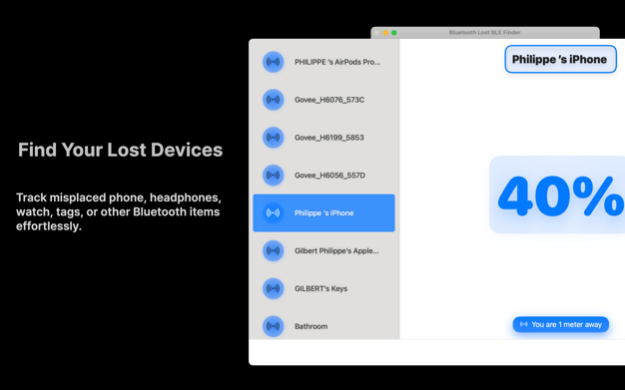Bluetooth Lost BLE Finder 1.2
Free Version
Publisher Description
Bluetooth Lost BLE Finder simplifies the process of locating your misplaced devices. Using Bluetooth signals, it provides a proximity indicator to guide you closer to your lost phone, headphones, watch, tags, or other Bluetooth-equipped items.
As you move with your Mac, the signal strength increases the closer you get. When it hits 100%, your misplaced item is right at your feet. Just hone in on areas where the signal is between 90% to 100%, and reclaim your lost device with ease.
Free Signal Strength Tracking – Enjoy immediate and complimentary access to our basic signal strength feature.
Effortlessly locate your devices with intuitive signal indicators, available for all users at no cost.
Unlock ExactTrack Precision – Upgrade your experience with ExactTrack's precision tracking in meters! For those who crave accuracy, our premium feature pinpoints the exact distance to your lost device.
Free for a minute, and unlock forever with a simple in-app purchase.
Nov 20, 2023
Version 1.2
Signal Strength Tracking Stays Free: We're committed to keeping our Signal Strength Tracking feature free for all users.
Continue enjoying the convenience of locating your devices with our intuitive signal indicators at no extra cost.
Upgrade to ExactTrack Precision: ExactTrack's meter-level precision is designed for those who value accuracy.
This premium feature is available for a one-time in-app purchase, offering you a lifetime of precise tracking across all your devices.
About Bluetooth Lost BLE Finder
Bluetooth Lost BLE Finder is a free app for iOS published in the System Maintenance list of apps, part of System Utilities.
The company that develops Bluetooth Lost BLE Finder is FuturaApp, Inc.. The latest version released by its developer is 1.2.
To install Bluetooth Lost BLE Finder on your iOS device, just click the green Continue To App button above to start the installation process. The app is listed on our website since 2023-11-20 and was downloaded 3 times. We have already checked if the download link is safe, however for your own protection we recommend that you scan the downloaded app with your antivirus. Your antivirus may detect the Bluetooth Lost BLE Finder as malware if the download link is broken.
How to install Bluetooth Lost BLE Finder on your iOS device:
- Click on the Continue To App button on our website. This will redirect you to the App Store.
- Once the Bluetooth Lost BLE Finder is shown in the iTunes listing of your iOS device, you can start its download and installation. Tap on the GET button to the right of the app to start downloading it.
- If you are not logged-in the iOS appstore app, you'll be prompted for your your Apple ID and/or password.
- After Bluetooth Lost BLE Finder is downloaded, you'll see an INSTALL button to the right. Tap on it to start the actual installation of the iOS app.
- Once installation is finished you can tap on the OPEN button to start it. Its icon will also be added to your device home screen.